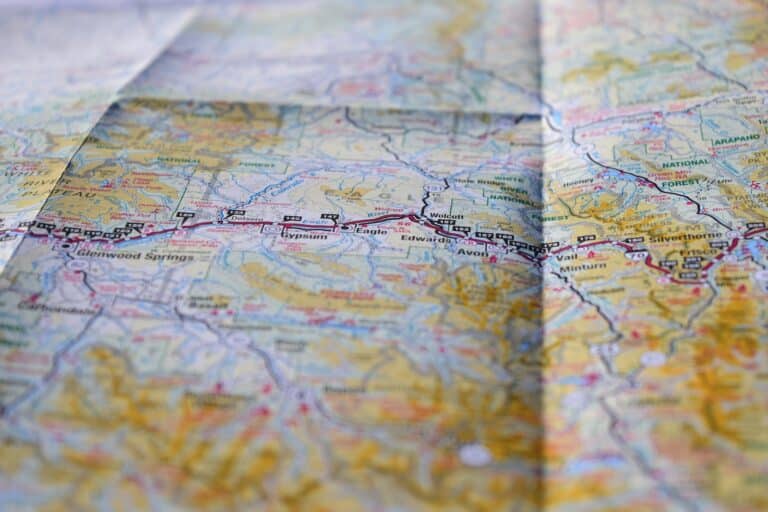Introduction
Traveling—it’s a soulful dance between nature and our wanderlust. Each snapshot we capture as we explore distant horizons is a fleeting memory. But imagine being unable to retrieve those precious moments due to a lost phone or stepping into a nation with strict content laws. Backing up and sharing photos becomes paramount, and we have a solution: share your travel photos with Google Photos.
Section 1: Getting Started with Google Photos
First off, what’s Google Photos? Think of it as that big ol’ backpack where you stash all your travel essentials. Only here, you’re keeping your photos and videos. Good news: whether you’re Team Android or Team iOS, Google’s got your back!
Pricing Breakdown
- Free Tier: Basic backup with a limit. Perfect for casual photographers.
- Google One Membership: Starting at $1.99/month for 100GB. It scales up, offering more storage and benefits for those with an insatiable photography hunger.
- Perks: Besides storage, memberships come with extra Google benefits, from expert support to exclusive features.
Installing the app
- Go to your device’s app store.
- Search for ‘Google Photos’.
- Tap ‘Download’ and then ‘Install.’
- Open the app and sign in with your Google account.
- NOTE: For non-Google One users, photos might undergo compression.
Section 2: Backing Up Your Travel Memories
Here’s the real deal: Google Photos automatically backs up your photos. It’s like having a safety net for your tightrope walk. With this feature turned on, every snapshot of that hidden cave or midnight street food adventure is safe and sound. Lost phones shouldn’t mean lost memories.
The Magic of Auto-Backup
- No more manual uploads. Once activated, Google Photos backs up your captures almost instantaneously.
- Open the app.
- Dive into settings.
- Tap ‘Backup & sync.’
- Switch it on.
- SAFETY NOTE: Photos are encrypted during transfer and at rest.
Section 3: Organizing Your Photos with Albums
Stumbling upon a tucked-away café or a pristine beach gives you that unbeatable rush of discovery. It’s the kind of moment you want to capture, organize, and share. You can channel that excitement into organizing your travel snapshots with Google Photos.
Google Photo Album Creation
- Tap the ‘+’ sign in the app.
- Select ‘Album’.
- Choose photos and give your album a catchy title.
- Optional: Add a mood-capturing description like ‘Lost in Varanasi,’ ‘Tales from Galapagos,’ or ‘Bagan By Night.’ Get creative, and set a vibe!
Section 4: share your travel photos with Google Photos
Okay, you’ve trekked, tasted, and taken a gazillion photos. Time to make your fam and pals a wee bit envious? When you share your travel photos with Google Photos, shared albums are a breeze. Start an album, tap ‘Share,’ and select your fellow adventurers. The best bit? It’s like a communal campfire where everyone can toss in their own pictures and stories.
Creating shared albums
- Building Bridges: Share your travel photos with Google Photos & you also get to share your experiences. Allow friends and family to walk your journey with shared albums.
- Begin an album.
- Tap ‘Share’.
- Add email addresses for close friends & family or copy shareable links.
- Voila! Adventure retold.
Collaborative Photo Sharing
So, Aunt Joan loves that pic of you petting the llama, and cousin Jake’s gone gaga over the Giza pyramids. Google Photos lets them comment, like, and even download those cherished moments. Dive into the shared album; all these options are right there, beckoning you with their interactive charm. And if you want to nab someone else’s capture for your collection? Easy-peasy.
- Engage & Interact: Witness the magic of shared perspectives. Engage with comments, sprinkle likes, and dive into shared stories.
- Access the shared album.
- Tap on a photo.
- Leave a comment or hit the ‘like’ icon.
- Download & Keep: Want to keep a moment from a shared album?
- Select the photo.
- Tap on the ‘three dots’ or ‘options’.
- Choose ‘Download’.
Section 5: Google Photos vs. Apple Photos
When sharing photos, Google Photos emerges as the clear victor over Apple Photos, thanks to its universal compatibility and user-centric design. It doesn’t matter if your loved ones are on Android, iOS, or browsing the web; Google Photos bridges the device divide. Easily craft a shared album, pop in a link to friends and family, and voila! They can view and even download memories without the fuss of account creation. Beyond this, the platform’s omnipresence ensures that you can share and access photos anytime, anywhere. The cherries on top? Features like commenting, liking, tagging, and even crafting animated memories. For sharing, Google Photos clearly outshines its competition.
Let’s go to the scorecard
- Universal compatibility with Android, iOS, and web.
- Create and share albums effortlessly.
- Recipients can view and download without a Google account.
- Accessible anywhere, anytime.
- Enhanced features:
- Commenting
- Liking
- Tagging
- Crafting animated memories.
Conclusion
There you have it! Google Photos isn’t just a photo app; it’s your travel journal, memory safe, and sharing hub all rolled into one. So, the next time you’re dangling off a cliff in New Zealand or sipping tea in a Turkish bazaar, remember you’ve got a stellar mate in Google Photos. Ready to let the world be your canvas? Just share your travel photos with Google Photos & let the adventure begin!